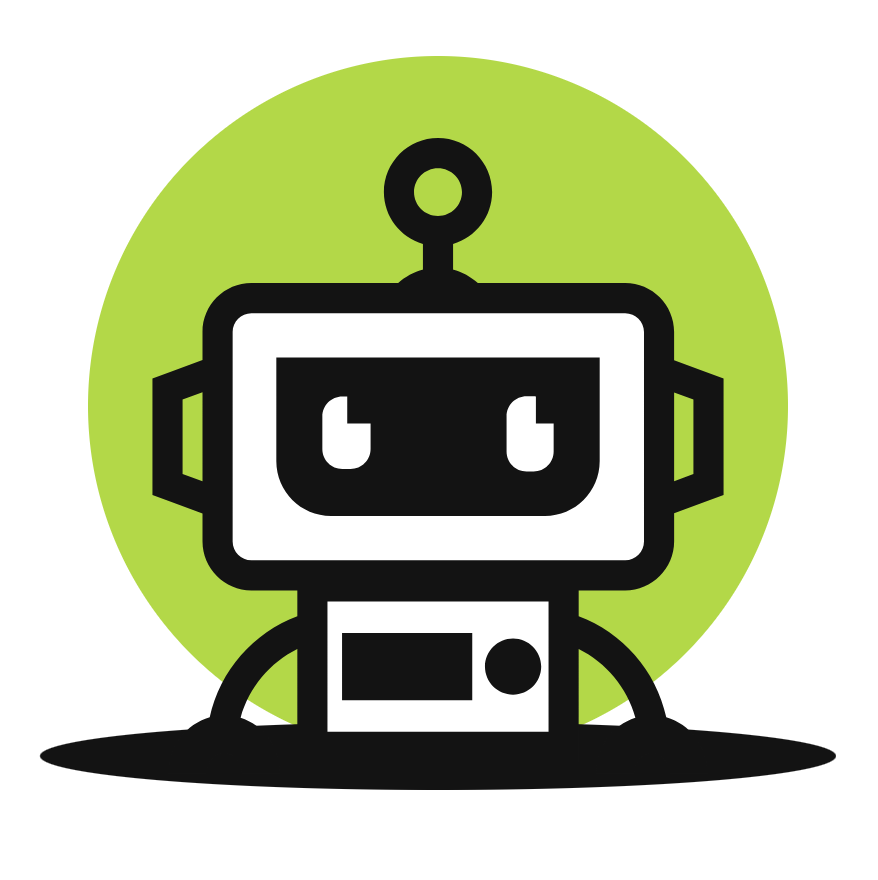27.一篇搞懂生产者--消费者问题.md
27.一篇搞懂生产者--消费者问题.md
生产者-消费者模式是一个十分经典的多线程并发协作的模式,弄懂生产者-消费者问题能够让我们对并发编程的理解加深。所谓生产者-消费者问题,实际上主要是包含了两类线程,一种是生产者线程用于生产数据,另一种是消费者线程用于消费数据,为了解耦生产者和消费者的关系,通常会采用共享的数据区域,就像是一个仓库,生产者生产数据之后直接放置在共享数据区中,并不需要关心消费者的行为;而消费者只需要从共享数据区中去获取数据,就不再需要关心生产者的行为。但是,这个共享数据区域中应该具备这样的线程间并发协作的功能:
- 如果共享数据区已满的话,阻塞生产者继续生产数据放置入内;
- 如果共享数据区为空的话,阻塞消费者继续消费数据;
在实现生产者消费者问题时,可以采用三种方式:
1.使用Object的wait/notify的消息通知机制;
2.使用Lock的Condition的await/signal的消息通知机制;
3.使用BlockingQueue实现。本文主要将这三种实现方式进行总结归纳。
1. wait/notify的消息通知机制
1.1 预备知识
Java 中,可以通过配合调用 Object 对象的 wait() 方法和 notify()方法或 notifyAll() 方法来实现线程间的通信。在线程中调用 wait() 方法,将阻塞当前线程,直至等到其他线程调用了调用 notify() 方法或 notifyAll() 方法进行通知之后,当前线程才能从wait()方法出返回,继续执行下面的操作。
wait
该方法用来将当前线程置入休眠状态,直到接到通知或被中断为止。在调用 wait()之前,线程必须要获得该对象的对象监视器锁,即只能在同步方法或同步块中调用 wait()方法。调用wait()方法之后,当前线程会释放锁。如果调用wait()方法时,线程并未获取到锁的话,则会抛出IllegalMonitorStateException异常,这是以个RuntimeException。如果再次获取到锁的话,当前线程才能从wait()方法处成功返回。
notify
该方法也要在同步方法或同步块中调用,即在调用前,线程也必须要获得该对象的对象级别锁,如果调用 notify()时没有持有适当的锁,也会抛出 IllegalMonitorStateException。 该方法任意从WAITTING状态的线程中挑选一个进行通知,使得调用wait()方法的线程从等待队列移入到同步队列中,等待有机会再一次获取到锁,从而使得调用wait()方法的线程能够从wait()方法处退出。调用notify后,当前线程不会马上释放该对象锁,要等到程序退出同步块后,当前线程才会释放锁。
notifyAll 该方法与 notify ()方法的工作方式相同,重要的一点差异是: notifyAll 使所有原来在该对象上 wait 的线程统统退出WAITTING状态,使得他们全部从等待队列中移入到同步队列中去,等待下一次能够有机会获取到对象监视器锁。
1.2 wait/notify消息通知潜在的一些问题##
1.notify早期通知
notify 通知的遗漏很容易理解,即 threadA 还没开始 wait 的时候,threadB 已经 notify 了,这样,threadB 通知是没有任何响应的,当 threadB 退出 synchronized 代码块后,threadA 再开始 wait,便会一直阻塞等待,直到被别的线程打断。比如在下面的示例代码中,就模拟出notify早期通知带来的问题:
public class EarlyNotify {
private static String lockObject = "";
public static void main(String[] args) {
WaitThread waitThread = new WaitThread(lockObject);
NotifyThread notifyThread = new NotifyThread(lockObject);
notifyThread.start();
try {
Thread.sleep(3000);
} catch (InterruptedException e) {
e.printStackTrace();
}
waitThread.start();
}
static class WaitThread extends Thread {
private String lock;
public WaitThread(String lock) {
this.lock = lock;
}
@Override
public void run() {
synchronized (lock) {
try {
System.out.println(Thread.currentThread().getName() + " 进去代码块");
System.out.println(Thread.currentThread().getName() + " 开始wait");
lock.wait();
System.out.println(Thread.currentThread().getName() + " 结束wait");
} catch (InterruptedException e) {
e.printStackTrace();
}
}
}
}
static class NotifyThread extends Thread {
private String lock;
public NotifyThread(String lock) {
this.lock = lock;
}
@Override
public void run() {
synchronized (lock) {
System.out.println(Thread.currentThread().getName() + " 进去代码块");
System.out.println(Thread.currentThread().getName() + " 开始notify");
lock.notify();
System.out.println(Thread.currentThread().getName() + " 结束开始notify");
}
}
}
}示例中开启了**两个线程,一个是WaitThread,另一个是NotifyThread。NotifyThread会先启动,先调用notify方法。然后WaitThread线程才启动,调用wait方法,但是由于通知过了,wait方法就无法再获取到相应的通知,因此WaitThread会一直在wait方法出阻塞,这种现象就是通知过早的现象。**针对这种现象,解决方法,一般是添加一个状态标志,让waitThread调用wait方法前先判断状态是否已经改变了没,如果通知早已发出的话,WaitThread就不再去wait。对上面的代码进行更正:
public class EarlyNotify {
private static String lockObject = "";
private static boolean isWait = true;
public static void main(String[] args) {
WaitThread waitThread = new WaitThread(lockObject);
NotifyThread notifyThread = new NotifyThread(lockObject);
notifyThread.start();
try {
Thread.sleep(3000);
} catch (InterruptedException e) {
e.printStackTrace();
}
waitThread.start();
}
static class WaitThread extends Thread {
private String lock;
public WaitThread(String lock) {
this.lock = lock;
}
@Override
public void run() {
synchronized (lock) {
try {
while (isWait) {
System.out.println(Thread.currentThread().getName() + " 进去代码块");
System.out.println(Thread.currentThread().getName() + " 开始wait");
lock.wait();
System.out.println(Thread.currentThread().getName() + " 结束wait");
}
} catch (InterruptedException e) {
e.printStackTrace();
}
}
}
}
static class NotifyThread extends Thread {
private String lock;
public NotifyThread(String lock) {
this.lock = lock;
}
@Override
public void run() {
synchronized (lock) {
System.out.println(Thread.currentThread().getName() + " 进去代码块");
System.out.println(Thread.currentThread().getName() + " 开始notify");
lock.notifyAll();
isWait = false;
System.out.println(Thread.currentThread().getName() + " 结束开始notify");
}
}
}
}这段代码只是增加了一个isWait状态变量,NotifyThread调用notify方法后会对状态变量进行更新,在WaitThread中调用wait方法之前会先对状态变量进行判断,在该示例中,调用notify后将状态变量isWait改变为false,因此,在WaitThread中while对isWait判断后就不会执行wait方法,从而避免了Notify过早通知造成遗漏的情况。
总结:在使用线程的等待/通知机制时,一般都要配合一个 boolean 变量值(或者其他能够判断真假的条件),在 notify 之前改变该 boolean 变量的值,让 wait 返回后能够退出 while 循环(一般都要在 wait 方法外围加一层 while 循环,以防止早期通知),或在通知被遗漏后,不会被阻塞在 wait 方法处。这样便保证了程序的正确性。
2.等待wait的条件发生变化
如果线程在等待时接受到了通知,但是之后等待的条件发生了变化,并没有再次对等待条件进行判断,也会导致程序出现错误。
下面用一个例子来说明这种情况
public class ConditionChange {
private static List<String> lockObject = new ArrayList();
public static void main(String[] args) {
Consumer consumer1 = new Consumer(lockObject);
Consumer consumer2 = new Consumer(lockObject);
Productor productor = new Productor(lockObject);
consumer1.start();
consumer2.start();
productor.start();
}
static class Consumer extends Thread {
private List<String> lock;
public Consumer(List lock) {
this.lock = lock;
}
@Override
public void run() {
synchronized (lock) {
try {
//这里使用if的话,就会存在wait条件变化造成程序错误的问题
if (lock.isEmpty()) {
System.out.println(Thread.currentThread().getName() + " list为空");
System.out.println(Thread.currentThread().getName() + " 调用wait方法");
lock.wait();
System.out.println(Thread.currentThread().getName() + " wait方法结束");
}
String element = lock.remove(0);
System.out.println(Thread.currentThread().getName() + " 取出第一个元素为:" + element);
} catch (InterruptedException e) {
e.printStackTrace();
}
}
}
}
static class Productor extends Thread {
private List<String> lock;
public Productor(List lock) {
this.lock = lock;
}
@Override
public void run() {
synchronized (lock) {
System.out.println(Thread.currentThread().getName() + " 开始添加元素");
lock.add(Thread.currentThread().getName());
lock.notifyAll();
}
}
}
}
会报异常:
Exception in thread "Thread-1" Thread-0 list为空
Thread-0 调用wait方法
Thread-1 list为空
Thread-1 调用wait方法
Thread-2 开始添加元素
Thread-1 wait方法结束
java.lang.IndexOutOfBoundsException: Index: 0, Size: 0异常原因分析:在这个例子中一共开启了3个线程,Consumer1,Consumer2以及Productor。首先Consumer1调用了wait方法后,线程处于了WAITTING状态,并且将对象锁释放出来。因此,Consumer2能够获取对象锁,从而进入到同步代块中,当执行到wait方法时,同样的也会释放对象锁。因此,productor能够获取到对象锁,进入到同步代码块中,向list中插入数据后,通过notifyAll方法通知处于WAITING状态的Consumer1和Consumer2线程。consumer1得到对象锁后,从wait方法出退出,删除了一个元素让List为空,方法执行结束,退出同步块,释放掉对象锁。这个时候Consumer2获取到对象锁后,从wait方法退出,继续往下执行,这个时候Consumer2再执行lock.remove(0);就会出错,因为List由于Consumer1删除一个元素之后已经为空了。
**解决方案:**通过上面的分析,可以看出Consumer2报异常是因为线程从wait方法退出之后没有再次对wait条件进行判断,因此,此时的wait条件已经发生了变化。解决办法就是,在wait退出之后再对条件进行判断即可。
public class ConditionChange {
private static List<String> lockObject = new ArrayList();
public static void main(String[] args) {
Consumer consumer1 = new Consumer(lockObject);
Consumer consumer2 = new Consumer(lockObject);
Productor productor = new Productor(lockObject);
consumer1.start();
consumer2.start();
productor.start();
}
static class Consumer extends Thread {
private List<String> lock;
public Consumer(List lock) {
this.lock = lock;
}
@Override
public void run() {
synchronized (lock) {
try {
//这里使用if的话,就会存在wait条件变化造成程序错误的问题
while (lock.isEmpty()) {
System.out.println(Thread.currentThread().getName() + " list为空");
System.out.println(Thread.currentThread().getName() + " 调用wait方法");
lock.wait();
System.out.println(Thread.currentThread().getName() + " wait方法结束");
}
String element = lock.remove(0);
System.out.println(Thread.currentThread().getName() + " 取出第一个元素为:" + element);
} catch (InterruptedException e) {
e.printStackTrace();
}
}
}
}
static class Productor extends Thread {
private List<String> lock;
public Productor(List lock) {
this.lock = lock;
}
@Override
public void run() {
synchronized (lock) {
System.out.println(Thread.currentThread().getName() + " 开始添加元素");
lock.add(Thread.currentThread().getName());
lock.notifyAll();
}
}
}
}上面的代码与之前的代码仅仅只是将 wait 外围的 if 语句改为 while 循环即可,这样当 list 为空时,线程便会继续等待,而不会继续去执行删除 list 中元素的代码。
总结:在使用线程的等待/通知机制时,一般都要在 while 循环中调用 wait()方法,因此xuy配合使用一个 boolean 变量(或其他能判断真假的条件,如本文中的 list.isEmpty()),满足 while 循环的条件时,进入 while 循环,执行 wait()方法,不满足 while 循环的条件时,跳出循环,执行后面的代码。
3. “假死”状态
现象:如果是多消费者和多生产者情况,如果使用notify方法可能会出现“假死”的情况,即唤醒的是同类线程。
原因分析:假设当前多个生产者线程会调用wait方法阻塞等待,当其中的生产者线程获取到对象锁之后使用notify通知处于WAITTING状态的线程,如果唤醒的仍然是生产者线程,就会造成所有的生产者线程都处于等待状态。
解决办法:将notify方法替换成notifyAll方法,如果使用的是lock的话,就将signal方法替换成signalAll方法。
总结
在Object提供的消息通知机制应该遵循如下这些条件:
- 永远在while循环中对条件进行判断而不是if语句中进行wait条件的判断;
- 使用NotifyAll而不是使用notify。
基本的使用范式如下:
// The standard idiom for calling the wait method in Java
synchronized (sharedObject) {
while (condition) {
sharedObject.wait();
// (Releases lock, and reacquires on wakeup)
}
// do action based upon condition e.g. take or put into queue
}1.3 wait/notifyAll实现生产者-消费者
利用wait/notifyAll实现生产者和消费者代码如下:
public class ProductorConsumer {
public static void main(String[] args) {
LinkedList linkedList = new LinkedList();
ExecutorService service = Executors.newFixedThreadPool(15);
for (int i = 0; i < 5; i++) {
service.submit(new Productor(linkedList, 8));
}
for (int i = 0; i < 10; i++) {
service.submit(new Consumer(linkedList));
}
}
static class Productor implements Runnable {
private List<Integer> list;
private int maxLength;
public Productor(List list, int maxLength) {
this.list = list;
this.maxLength = maxLength;
}
@Override
public void run() {
while (true) {
synchronized (list) {
try {
while (list.size() == maxLength) {
System.out.println("生产者" + Thread.currentThread().getName() + " list以达到最大容量,进行wait");
list.wait();
System.out.println("生产者" + Thread.currentThread().getName() + " 退出wait");
}
Random random = new Random();
int i = random.nextInt();
System.out.println("生产者" + Thread.currentThread().getName() + " 生产数据" + i);
list.add(i);
list.notifyAll();
} catch (InterruptedException e) {
e.printStackTrace();
}
}
}
}
}
static class Consumer implements Runnable {
private List<Integer> list;
public Consumer(List list) {
this.list = list;
}
@Override
public void run() {
while (true) {
synchronized (list) {
try {
while (list.isEmpty()) {
System.out.println("消费者" + Thread.currentThread().getName() + " list为空,进行wait");
list.wait();
System.out.println("消费者" + Thread.currentThread().getName() + " 退出wait");
}
Integer element = list.remove(0);
System.out.println("消费者" + Thread.currentThread().getName() + " 消费数据:" + element);
list.notifyAll();
} catch (InterruptedException e) {
e.printStackTrace();
}
}
}
}
}
}输出结果:
生产者pool-1-thread-1 生产数据-232820990
生产者pool-1-thread-1 生产数据1432164130
生产者pool-1-thread-1 生产数据1057090222
生产者pool-1-thread-1 生产数据1201395916
生产者pool-1-thread-1 生产数据482766516
生产者pool-1-thread-1 list以达到最大容量,进行wait
消费者pool-1-thread-15 退出wait
消费者pool-1-thread-15 消费数据:1237535349
消费者pool-1-thread-15 消费数据:-1617438932
消费者pool-1-thread-15 消费数据:-535396055
消费者pool-1-thread-15 消费数据:-232820990
消费者pool-1-thread-15 消费数据:1432164130
消费者pool-1-thread-15 消费数据:1057090222
消费者pool-1-thread-15 消费数据:1201395916
消费者pool-1-thread-15 消费数据:482766516
消费者pool-1-thread-15 list为空,进行wait
生产者pool-1-thread-5 退出wait
生产者pool-1-thread-5 生产数据1442969724
生产者pool-1-thread-5 生产数据1177554422
生产者pool-1-thread-5 生产数据-133137235
生产者pool-1-thread-5 生产数据324882560
生产者pool-1-thread-5 生产数据2065211573
生产者pool-1-thread-5 生产数据253569900
生产者pool-1-thread-5 生产数据571277922
生产者pool-1-thread-5 生产数据1622323863
生产者pool-1-thread-5 list以达到最大容量,进行wait
消费者pool-1-thread-10 退出wait
2. 使用Lock中Condition的await/signalAll实现生产者-消费者
参照Object的wait和notify/notifyAll方法,Condition也提供了同样的方法:
针对wait方法
void await() throws InterruptedException:当前线程进入等待状态,如果其他线程调用condition的signal或者signalAll方法并且当前线程获取Lock从await方法返回,如果在等待状态中被中断会抛出被中断异常;
long awaitNanos(long nanosTimeout):当前线程进入等待状态直到被通知,中断或者超时;
boolean await(long time, TimeUnit unit)throws InterruptedException:同第二种,支持自定义时间单位
boolean awaitUntil(Date deadline) throws InterruptedException:当前线程进入等待状态直到被通知,中断或者到了某个时间
针对notify方法
void signal():唤醒一个等待在condition上的线程,将该线程从等待队列中转移到同步队列中,如果在同步队列中能够竞争到Lock则可以从等待方法中返回。
void signalAll():与1的区别在于能够唤醒所有等待在condition上的线程
也就是说wait--->await,notify---->Signal。另外,关于lock中condition消息通知的原理解析可以看这篇文章。
如果采用lock中Conditon的消息通知原理来实现生产者-消费者问题,原理同使用wait/notifyAll一样。直接上代码:
public class ProductorConsumer {
private static ReentrantLock lock = new ReentrantLock();
private static Condition full = lock.newCondition();
private static Condition empty = lock.newCondition();
public static void main(String[] args) {
LinkedList linkedList = new LinkedList();
ExecutorService service = Executors.newFixedThreadPool(15);
for (int i = 0; i < 5; i++) {
service.submit(new Productor(linkedList, 8, lock));
}
for (int i = 0; i < 10; i++) {
service.submit(new Consumer(linkedList, lock));
}
}
static class Productor implements Runnable {
private List<Integer> list;
private int maxLength;
private Lock lock;
public Productor(List list, int maxLength, Lock lock) {
this.list = list;
this.maxLength = maxLength;
this.lock = lock;
}
@Override
public void run() {
while (true) {
lock.lock();
try {
while (list.size() == maxLength) {
System.out.println("生产者" + Thread.currentThread().getName() + " list以达到最大容量,进行wait");
full.await();
System.out.println("生产者" + Thread.currentThread().getName() + " 退出wait");
}
Random random = new Random();
int i = random.nextInt();
System.out.println("生产者" + Thread.currentThread().getName() + " 生产数据" + i);
list.add(i);
empty.signalAll();
} catch (InterruptedException e) {
e.printStackTrace();
} finally {
lock.unlock();
}
}
}
}
static class Consumer implements Runnable {
private List<Integer> list;
private Lock lock;
public Consumer(List list, Lock lock) {
this.list = list;
this.lock = lock;
}
@Override
public void run() {
while (true) {
lock.lock();
try {
while (list.isEmpty()) {
System.out.println("消费者" + Thread.currentThread().getName() + " list为空,进行wait");
empty.await();
System.out.println("消费者" + Thread.currentThread().getName() + " 退出wait");
}
Integer element = list.remove(0);
System.out.println("消费者" + Thread.currentThread().getName() + " 消费数据:" + element);
full.signalAll();
} catch (InterruptedException e) {
e.printStackTrace();
} finally {
lock.unlock();
}
}
}
}
}输出结果:
消费者pool-1-thread-9 消费数据:1146627506
消费者pool-1-thread-9 消费数据:1508001019
消费者pool-1-thread-9 消费数据:-600080565
消费者pool-1-thread-9 消费数据:-1000305429
消费者pool-1-thread-9 消费数据:-1270658620
消费者pool-1-thread-9 消费数据:1961046169
消费者pool-1-thread-9 消费数据:-307680655
消费者pool-1-thread-9 list为空,进行wait
消费者pool-1-thread-13 退出wait
消费者pool-1-thread-13 list为空,进行wait
消费者pool-1-thread-10 退出wait
生产者pool-1-thread-5 退出wait
生产者pool-1-thread-5 生产数据-892558288
生产者pool-1-thread-5 生产数据-1917220008
生产者pool-1-thread-5 生产数据2146351766
生产者pool-1-thread-5 生产数据452445380
生产者pool-1-thread-5 生产数据1695168334
生产者pool-1-thread-5 生产数据1979746693
生产者pool-1-thread-5 生产数据-1905436249
生产者pool-1-thread-5 生产数据-101410137
生产者pool-1-thread-5 list以达到最大容量,进行wait
生产者pool-1-thread-1 退出wait
生产者pool-1-thread-1 list以达到最大容量,进行wait
生产者pool-1-thread-4 退出wait
生产者pool-1-thread-4 list以达到最大容量,进行wait
生产者pool-1-thread-2 退出wait
生产者pool-1-thread-2 list以达到最大容量,进行wait
生产者pool-1-thread-3 退出wait
生产者pool-1-thread-3 list以达到最大容量,进行wait
消费者pool-1-thread-9 退出wait
消费者pool-1-thread-9 消费数据:-892558288
3. 使用BlockingQueue实现生产者-消费者
由于BlockingQueue内部实现就附加了两个阻塞操作。即当队列已满时,阻塞向队列中插入数据的线程,直至队列中未满;当队列为空时,阻塞从队列中获取数据的线程,直至队列非空时为止。关于BlockingQueue更多细节可以看这篇文章。可以利用BlockingQueue实现生产者-消费者为题,阻塞队列完全可以充当共享数据区域,就可以很好的完成生产者和消费者线程之间的协作。
public class ProductorConsumer {
private static LinkedBlockingQueue<Integer> queue = new LinkedBlockingQueue<>();
public static void main(String[] args) {
ExecutorService service = Executors.newFixedThreadPool(15);
for (int i = 0; i < 5; i++) {
service.submit(new Productor(queue));
}
for (int i = 0; i < 10; i++) {
service.submit(new Consumer(queue));
}
}
static class Productor implements Runnable {
private BlockingQueue queue;
public Productor(BlockingQueue queue) {
this.queue = queue;
}
@Override
public void run() {
try {
while (true) {
Random random = new Random();
int i = random.nextInt();
System.out.println("生产者" + Thread.currentThread().getName() + "生产数据" + i);
queue.put(i);
}
} catch (InterruptedException e) {
e.printStackTrace();
}
}
}
static class Consumer implements Runnable {
private BlockingQueue queue;
public Consumer(BlockingQueue queue) {
this.queue = queue;
}
@Override
public void run() {
try {
while (true) {
Integer element = (Integer) queue.take();
System.out.println("消费者" + Thread.currentThread().getName() + "正在消费数据" + element);
}
} catch (InterruptedException e) {
e.printStackTrace();
}
}
}
}输出结果:
消费者pool-1-thread-7正在消费数据1520577501
生产者pool-1-thread-4生产数据-127809610
消费者pool-1-thread-8正在消费数据504316513
生产者pool-1-thread-2生产数据1994678907
消费者pool-1-thread-11正在消费数据1967302829
生产者pool-1-thread-1生产数据369331507
消费者pool-1-thread-9正在消费数据1994678907
生产者pool-1-thread-2生产数据-919544017
消费者pool-1-thread-12正在消费数据-127809610
生产者pool-1-thread-4生产数据1475197572
消费者pool-1-thread-14正在消费数据-893487914
生产者pool-1-thread-3生产数据906921688
消费者pool-1-thread-6正在消费数据-1292015016
生产者pool-1-thread-5生产数据-652105379
生产者pool-1-thread-5生产数据-1622505717
生产者pool-1-thread-3生产数据-1350268764
消费者pool-1-thread-7正在消费数据906921688
生产者pool-1-thread-4生产数据2091628867
消费者pool-1-thread-13正在消费数据1475197572
消费者pool-1-thread-15正在消费数据-919544017
生产者pool-1-thread-2生产数据564860122
生产者pool-1-thread-2生产数据822954707
消费者pool-1-thread-14正在消费数据564860122
消费者pool-1-thread-10正在消费数据369331507
生产者pool-1-thread-1生产数据-245820912
消费者pool-1-thread-6正在消费数据822954707
生产者pool-1-thread-2生产数据1724595968
生产者pool-1-thread-2生产数据-1151855115
消费者pool-1-thread-12正在消费数据2091628867
生产者pool-1-thread-4生产数据-1774364499
生产者pool-1-thread-4生产数据2006106757
消费者pool-1-thread-14正在消费数据-1774364499
生产者pool-1-thread-3生产数据-1070853639
消费者pool-1-thread-9正在消费数据-1350268764
消费者pool-1-thread-11正在消费数据-1622505717
生产者pool-1-thread-5生产数据355412953
可以看出,使用BlockingQueue来实现生产者-消费者很简洁,这正是利用了BlockingQueue插入和获取数据附加阻塞操作的特性。
来源:https://github.com/CL0610/Java-concurrency