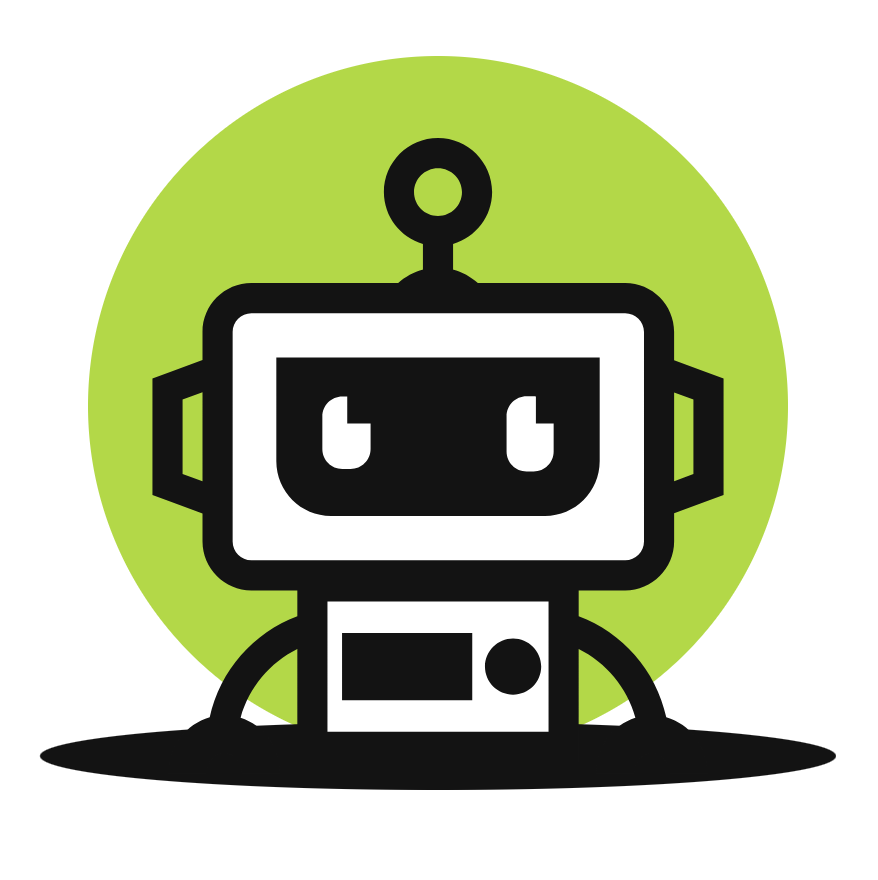26.MyBatis入门系列(26) -MyBatis-Spring-Boot-Starter入门案例
26.MyBatis入门系列(26) -MyBatis-Spring-Boot-Starter入门案例
前言
mybatis除了继承了Spring以外,还集成了Spring Boot的自动配置及自动装配,开发更加简化。
MyBatis-Spring-Boot-Starter 帮助您在Spring Boot之上快速构建 MyBatis 应用程序。
通过使用此模块,您将实现:
- 构建独立的应用程序
- 将样板文件减少到几乎为零
- 更少的 XML 配置
要求
MyBatis-Spring-Boot-Starter 需要以下版本: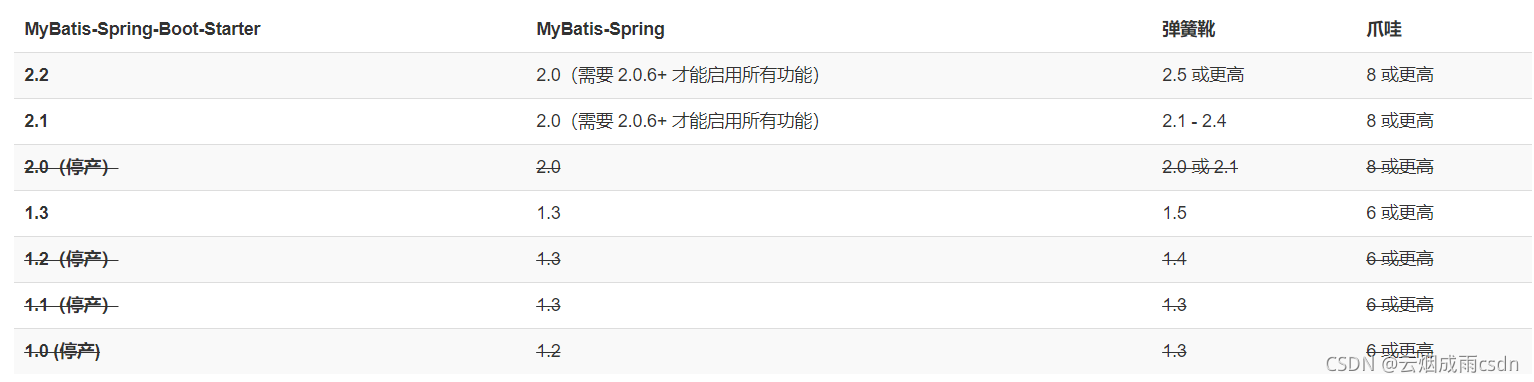
入门案例
首先使用Spring Initializr创建一个Spring Boot Web项目
1. 添加依赖
如果您使用 Maven,只需将以下依赖项添加到您的pom.xml:
<dependency>
<groupId>org.mybatis.spring.boot</groupId>
<artifactId>mybatis-spring-boot-starter</artifactId>
<version>2.2.0</version>
</dependency>
<dependency>
<groupId>org.springframework.boot</groupId>
<artifactId>spring-boot-starter-web</artifactId>
</dependency>
<dependency>
<groupId>mysql</groupId>
<artifactId>mysql-connector-java</artifactId>
<version>8.0.25</version>
</dependency>
<dependency>
<groupId>org.projectlombok</groupId>
<artifactId>lombok</artifactId>
<version>1.18.20</version>
</dependency>2. 添加yml配置
在yml中,添加数据源配置
server:
port: 8080
spring:
application:
name: spring-mybatis-demo
datasource:
type: com.zaxxer.hikari.HikariDataSource
driver-class-name: com.mysql.cj.jdbc.Driver
url: jdbc:mysql://127.0.0.1:3306/demo?useUnicode=true&characterEncoding=utf8&serverTimezone=GMT%2B8&useSSL=false
username: root
password: 123456
hikari:
minimum-idle: 5
idle-timeout: 600000
maximum-pool-size: 10
auto-commit: true
pool-name: MyHikariCP
max-lifetime: 1800000
connection-timeout: 30000
connection-test-query: SELECT 1
mybatis:
mapper-locations: classpath:org/pearl/spring/mybatis/demo/dao/*Mapper.xml3. 启动类
添加启动类,配置@MapperScan扫描。
@SpringBootApplication
@MapperScan(basePackages = {"org.pearl.spring.mybatis.demo.dao"})
@EnableTransactionManagement
public class SampleMybatisApplication {
public static void main(String[] args) {
SpringApplication.run(SampleMybatisApplication.class, args);
}
}4. 添加映射器
添加Mapper接口
public interface UserMapper {
@Select("SELECT * FROM base_user WHERE user_id = #{userId}")
User getUser(@Param("userId") Long userId);
@Update("UPDATE base_user SET base_user.address=#{address} WHERE base_user.user_id= 1")
int update(String address);
}添加UserMapper.xml
<?xml version="1.0" encoding="UTF-8" ?>
<!DOCTYPE mapper
PUBLIC "-//mybatis.org//DTD Mapper 3.0//EN"
"http://mybatis.org/dtd/mybatis-3-mapper.dtd">
<mapper namespace="org.pearl.spring.mybatis.demo.dao.UserMapper">
</mapper>5. 测试
添加一个访问接口,自动注入UserMapper 执行Dao操作
@RestController
@RequestMapping("/user")
public class UserController {
@Autowired
UserMapper userMapper;
@GetMapping("/test")
public Object test() {
return userMapper.getUser(1L);
}
}访问测试接口,成功返回数据库信息,测试通过: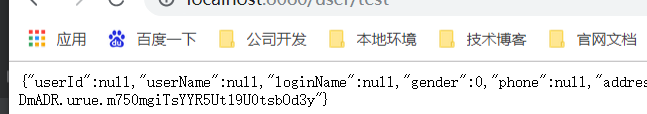
配置
在之前我们了解到Configuration是Mybatis 核心配置对象,在使用时,可以在XML中配置,有了Spring Boot ,我们可以直接在YML中添加这些配置就可以了。
与任何其他 Spring Boot 应用程序一样,MyBatis-Spring-Boot-Application 配置参数存储在application.properties(或application.yml)中。
MyBatis 使用前缀mybatis作为其属性。
mybatis:
# XML文件路径,可配置多个,逗号分隔
mapper-locations: classpath:org/pearl/spring/mybatis/demo/dao/*Mapper.xml
# 对应Configuration配置类所有属性
configuration:
# 全局性地开启或关闭所有映射器配置文件中已配置的任何缓存。
cache-enabled: false
# 指定 MyBatis 所用日志的具体实现,未指定时将自动查找。
log-impl: org.apache.ibatis.logging.slf4j.Slf4jImpl
# 驼峰命名 自动将数据库字段下划线转为驼峰
map-underscore-to-camel-case: true
# 指定 VFS 的实现,自定义 VFS 的实现的类全限定名,以逗号分隔。
vfs-impl: org.mybatis.spring.boot.autoconfigure.SpringBootVFS
# 引入外部属性及自定义属性,然后其他配置引入属性使用。
variables:
# 允许 JDBC 支持自动生成主键,需要数据库驱动支持。如果设置为 true,将强制使用自动生成主键。尽管一些数据库驱动不支持此特性,但仍可正常工作(如 Derby)。
use-generated-keys: false
# 使用列标签代替列名。实际表现依赖于数据库驱动,具体可参考数据库驱动的相关文档,或通过对比测试来观察。
use-column-label: false
# 允许使用方法签名中的名称作为语句参数名称。 为了使用该特性,你的项目必须采用 Java 8 编译,并且加上 -parameters 选项。(新增于 3.4.1)
use-actual-param-name: false
# 从SQL中删除多余的空格字符。请注意,这也会影响SQL中的文字字符串。 (新增于 3.5.5)
shrink-whitespaces-in-sql: false
# 是否允许在嵌套语句中使用分页(RowBounds)。如果允许使用则设置为 false。
safe-row-bounds-enabled: false
# 是否允许在嵌套语句中使用结果处理器(ResultHandler)。如果允许使用则设置为 false。
safe-result-handler-enabled: false
# 当返回行的所有列都是空时,MyBatis默认返回 null。 当开启这个设置时,MyBatis会返回一个空实例。 请注意,它也适用于嵌套的结果集(如集合或关联)。(新增于 3.4.2)
return-instance-for-empty-row: false
# 反射工厂
reflector-factory:
# 指定 Mybatis 创建可延迟加载对象所用到的代理工具
proxy-factory:
# 对象包装工厂
object-wrapper-factory:
# 对象工厂 , MyBatis 创建结果对象的新实例时,它都会使用一个对象工厂(ObjectFactory)实例来完成实例化工作。
object-factory:
# 是否允许单个语句返回多结果集(需要数据库驱动支持)。
multiple-result-sets-enabled: false
# 指定 MyBatis 增加到日志名称的前缀。
log-prefix:
# MyBatis 利用本地缓存机制(Local Cache)防止循环引用和加速重复的嵌套查询。 默认值为 SESSION,会缓存一个会话中执行的所有查询。 若设置值为 STATEMENT,本地缓存将仅用于执行语句,对相同 SqlSession 的不同查询将不会进行缓存
local-cache-scope: session
# 延迟加载的全局开关。当开启时,所有关联对象都会延迟加载。 特定关联关系中可通过设置 fetchType 属性来覆盖该项的开关状态。
lazy-loading-enabled: false
# 指定对象的哪些方法触发一次延迟加载。
lazy-load-trigger-methods:
# 当没有为参数指定特定的 JDBC 类型时,空值的默认 JDBC 类型。 某些数据库驱动需要指定列的 JDBC 类型,多数情况直接用一般类型即可,比如 NULL、VARCHAR 或 OTHER。 JdbcType 常量,常用值:NULL、VARCHAR 或 OTHER。
jdbc-type-for-null: array
# 设置超时时间,它决定数据库驱动等待数据库响应的秒数。
default-statement-timeout:
# 指定保存提供程序方法的sql提供程序类(自3.5.6起)。当省略这些属性时,此类将应用于sql提供程序批注(例如@SelectProvider)上的type(或value)属性.
default-sql-provider-type:
# 指定语句默认的滚动策略。(新增于 3.5.2)
default-result-set-type: default
# 为驱动的结果集获取数量(fetchSize)设置一个建议值。此参数只可以在查询设置中被覆盖。
default-fetch-size:
# 配置默认的执行器。SIMPLE 就是普通的执行器;REUSE 执行器会重用预处理语句(PreparedStatement); BATCH 执行器不仅重用语句还会执行批量更新。
default-executor-type: simple
# 指定 Enum 使用的默认 TypeHandler 。
default-enum-type-handler: org.apache.ibatis.type.ArrayTypeHandler
# 数据库厂商标识
database-id:
# 指定一个提供 Configuration 实例的类。 这个被返回的 Configuration 实例用来加载被反序列化对象的延迟加载属性值。 这个类必须包含一个签名为static Configuration getConfiguration() 的方法
configuration-factory: java.lang.Object
# 设置不忽略null字段
call-setters-on-nulls: false
# 指定发现自动映射目标未知列(或未知属性类型)的行为。
auto-mapping-unknown-column-behavior: none
# 指定 MyBatis 应如何自动映射列到字段或属性。 NONE 表示关闭自动映射;PARTIAL 只会自动映射没有定义嵌套结果映射的字段。 FULL 会自动映射任何复杂的结果集(无论是否嵌套)。
auto-mapping-behavior: none
# 开启时,任一方法的调用都会加载该对象的所有延迟加载属性。 否则,每个延迟加载属性会按需加载(参考 lazyLoadTriggerMethods)
aggressive-lazy-loading: false
# 执行器类型
executor-type: simple
# 类型处理器包路径
type-handlers-package:
# mapper接口生成对象的作用域范围
mapper-default-scope:
# 延迟初始化
lazy-initialization: false
# 别名父类
type-aliases-super-type: java.lang.Object
# 别名扫描的包路径
type-aliases-package:
# 默认的脚本解析语言驱动
default-scripting-language-driver: org.apache.ibatis.scripting.defaults.RawLanguageDriver
# 配置属性
configuration-properties:
# 配置文件路径
config-location:
# 是否检查配置文件
check-config-location: false
# 脚本语言驱动配置
scripting-language-driver:
velocity:
velocity-settings:
additional-context-attributes:来源:https://yunyanchengyu.blog.csdn.net/article/details/121079191