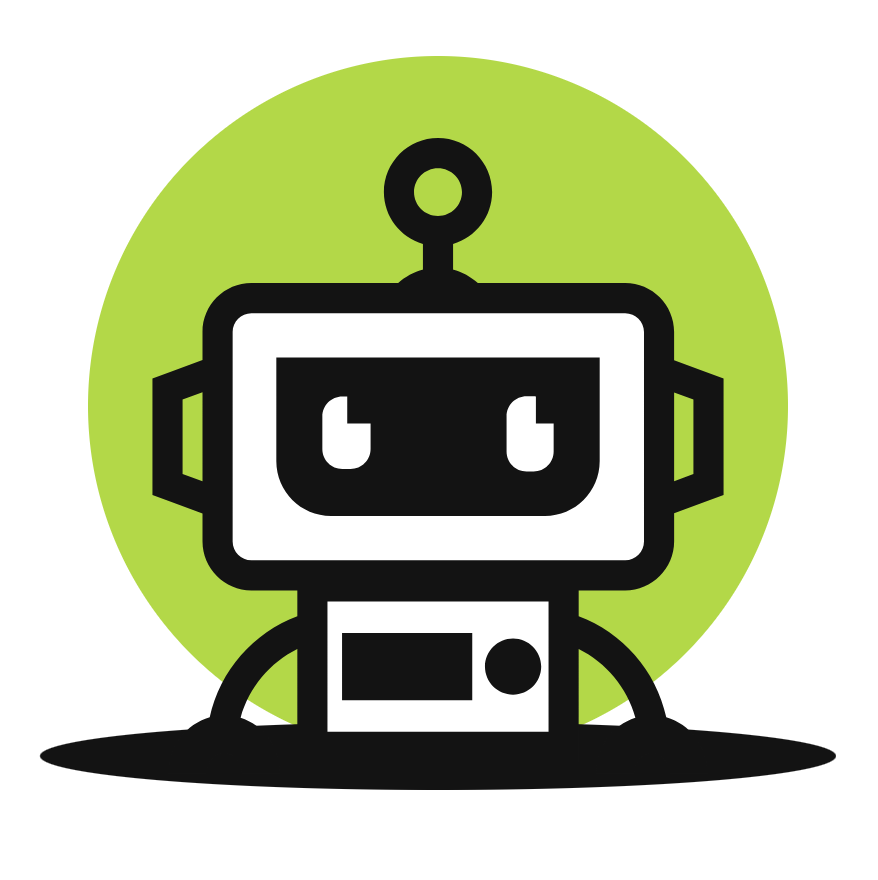25.Spring Boot 缓存 Cache 入门
25.Spring Boot 缓存 Cache 入门
1. 概述
在系统访问量越来越大之后,往往最先出现瓶颈的往往是数据库。而为了减少数据库的压力,我们可以选择让产品砍掉消耗数据库性能的需求。当然,我们也可以选择如下方式优化:
艿艿:在这里,我们暂时不考虑优化数据库的硬件,索引等等手段。
- 读写分离。通过将读操作分流到从节点,避免主节点压力过多。
- 分库分表。通过将读写操作分摊到多个节点,避免单节点压力过多。
- 缓存。相比数据库来说,缓存往往能够提供更快的读性能,减小数据库的压力。关于缓存和数据库的性能情况,可以看看如下两篇文章:
那么,在引入缓存之后,我们的读操作的代码,往往代码如下:
// UserService.java
@Autowired
private UserMapper userMapper; // 读取 DB
@Autowired
private UserCacheDao userCacheDao; // 读取 Cache
public UserDO getUser(Integer id) {
// 从 Cache 中,查询用户信息
UserDO user = userCacheDao.get(id);
if (user != null) {
return user;
}
// 如果 Cache 查询不到,从 DB 中读取
user = userMapper.selectById(id);
if (user != null) { // 非空,则缓存到 Cache 中
userCacheDao.put(user);
}
// 返回结果
return user;
}- 这段代码,是比较常用的缓存策略,俗称**"被动写"**。整体步骤如下:
- 1)首先,从 Cache 中,读取用户缓存。如果存在,则直接返回。
- 2)然后,从 DB 中,读取用户数据。如果存在,写入 Cache 中。
- 3)最后,返回 DB 的查询结果。
- 可能会有胖友说,这里没有考虑缓存击穿、缓存穿透、缓存并发写的情况。恩,是的,但是这并不在本文的内容范围。感兴趣的,可以看看我的男神超哥写的 《缓存穿透、缓存并发、缓存失效之思路变迁》 文章。嘿嘿~
虽然说,上述的代码已经挺简洁了,但是我们是热爱"偷懒"的开发者,必然需要寻找更优雅(偷懒)的方式。在 Spring 3.1 版本的时候,它发布了 Spring Cache 。关于它的介绍,如下:
FROM 《注释驱动的 Spring Cache 缓存介绍》
Spring 3.1 引入了激动人心的基于注释(annotation)的缓存(cache)技术,它本质上不是一个具体的缓存实现方案(例如 EHCache 或者 OSCache),而是一个对缓存使用的抽象,通过在既有代码中添加少量它定义的各种 annotation,即能够达到缓存方法的返回对象的效果。
Spring 的缓存技术还具备相当的灵活性,不仅能够使用 SpEL(Spring Expression Language)来定义缓存的 key 和各种 condition,还提供开箱即用的缓存临时存储方案,也支持和主流的专业缓存例如 EHCache 集成。
其特点总结如下:
- 通过少量的配置 annotation 注释即可使得既有代码支持缓存
- 支持开箱即用 Out-Of-The-Box,即不用安装和部署额外第三方组件即可使用缓存
- 支持 Spring Express Language,能使用对象的任何属性或者方法来定义缓存的 key 和 condition
- 支持 AspectJ,并通过其实现任何方法的缓存支持
- 支持自定义 key 和自定义缓存管理者,具有相当的灵活性和扩展性
- 介绍有点略长,胖友耐心看看噢。
- 简单来说,我们可以像使用
@Transactional声明式事务 ,使用 Spring Cache 提供的@Cacheable等注解,😈 声明式缓存。而在实现原理上,也是基于 Spring AOP 拦截,实现缓存相关的操作。
下面,我们使用 Spring Cache 将 #getUser(Integer id) 方法进行简化。代码如下:
// UserService.java
public UserDO getUser2(Integer id) {
return userMapper.selectById(id);
}
// UserMapper.java
@Cacheable(value = "users", key = "#id")
UserDO selectById(Integer id);- 在 UserService 的
#getUser2(Integer id)方法上,我们直接调用 UserMapper ,从 DB 中查询数据。 - 在 UserMapper 的
#selectById(Integer id)方法上,有@Cacheable注解。Spring Cache 会拦截有@Cacheable注解的方法,实现"被动写"的逻辑。
是不是瞬间很清爽。下面,让我们开始愉快的入门吧。
2. 注解
在入门 Spring Cache 之前,我们先了解下其提供的所有注解:
@Cacheable@CachePut@CacheEvict@CacheConfig@Caching@EnableCaching
2.1 @Cacheable
@Cacheable 注解,添加在方法上,缓存方法的执行结果。执行过程如下:
- 1)首先,判断方法执行结果的缓存。如果有,则直接返回该缓存结果。
- 2)然后,执行方法,获得方法结果。
- 3)之后,根据是否满足缓存的条件。如果满足,则缓存方法结果到缓存。
- 4)最后,返回方法结果。
@Cacheable 注解的常用属性,如下:
cacheNames属性:缓存名。必填 。[]数组,可以填写多个缓存名。values属性:和cacheNames属性相同,是它的别名。key属性:缓存的 key 。允许空。- 如果为空,则默认方法的所有参数进行组合。
- 如果非空,则需要按照 SpEL(Spring Expression Language) 来配置。例如说,
@Cacheable(value = "users", key = "#id"),使用方法参数id的值作为缓存的 key 。
condition属性:基于方法入参 ,判断要缓存的条件。允许空。- 如果为空,则不进行入参的判断。
- 如果非空,则需要按照 SpEL(Spring Expression Language) 来配置。例如说,
@Cacheable(condition="#id > 0"),需要传入的id大于零。
unless属性:基于方法返回 ,判断不缓存的条件。允许空。- 如果为空,则不进行入参的判断。
- 如果非空,则需要按照 SpEL(Spring Expression Language) 来配置。例如说,
@Cacheable(unless="#result == null"),如果返回结果为null,则不进行缓存。 - 要注意,
condition和unless都是条件属性,差别在于前者针对入参,后者针对结果。
@Cacheable 注解的不常用属性,如下:
keyGenerator属性:自定义 key 生成器 KeyGenerator Bean 的名字。允许空。如果设置,则key失效。cacheManager属性:自定义缓存管理器 CacheManager Bean 的名字。允许空。一般不填写,除非有多个 CacheManager Bean 的情况下。cacheResolver属性:自定义缓存解析器 CacheResolver Bean 的名字。允许空。sync属性,在获得不到缓存的情况下,是否同步执行方法。- 默认为
false,表示无需同步。 - 如果设置为
true,则执行方法时,会进行加锁,保证同一时刻,有且仅有一个方法在执行,其它线程阻塞等待。通过这样的方式,避免重复执行方法。注意,该功能的实现,需要参考第三方缓存的具体实现。
- 默认为
2.2 @CachePut
@CachePut 注解,添加在方法上,缓存方法的执行结果。不同于 @Cacheable 注解,它的执行过程如下:
- 1)首先,执行方法,获得方法结果。也就是说,无论是否有缓存,都会执行方法。
- 2)然后,根据是否满足缓存的条件。如果满足,则缓存方法结果到缓存。
- 3)最后,返回方法结果。
一般来说,使用方式如下:
@Cacheable:搭配读 操作,实现缓存的被动写。@CachePut:配置写 操作,实现缓存的主动写。
@Cacheable 注解的属性,和 @Cacheable 注解的属性,基本一致 ,只少一个 sync 属性。
2.3 @CacheEvict
@CacheEvict 注解,添加在方法上,删除缓存。
相比 @CachePut 注解,它额外多了两个属性:
allEntries属性,是否删除缓存名(cacheNames)下,所有 key 对应的缓存。默认为false,只删除指定 key 的缓存。beforeInvocation属性,是否在方法执行前 删除缓存。默认为false,在方法执行后删除缓存。
2.4 @Caching
@Caching 注解,添加在方法上,可以组合使用多个 @Cacheable、@CachePut、@CacheEvict 注解。不太常用,可以暂时忽略。
2.5 @CacheConfig
@CacheConfig 注解,添加在类上,共享如下四个属性的配置:
cacheNameskeyGeneratorcacheManagercacheResolver
2.6 @EnableCaching
@EnableCaching 注解,标记开启 Spring Cache 功能,所以一定要添加。代码如下:
// EnableCaching.java
boolean proxyTargetClass() default false;
AdviceMode mode() default AdviceMode.PROXY;
int order() default Ordered.LOWEST_PRECEDENCE;3. Spring Boot 集成
在 Spring Boot 里,提供了 spring-boot-starter-cache 库,实现 Spring Cache 的自动化配置,通过 CacheAutoConfiguration 配置类。
在 Java 后端开发中,常见的缓存工具和框架列举如下:
本地缓存:Guava LocalCache、Ehcache、Caffeine 。
Ehcache 的功能更加丰富,Caffeine 的性能要比 Guava LocalCache 好。
分布式缓存:Redis、Memcached、Tair 。
Redis 最为主流和常用。
如果胖友想要了解本地缓存和分布式缓存的优缺点的对比,可以看看 《进程内缓存与分布式缓存的比较》 文章。
那么,在这些缓存方案当中,spring-boot-starter-cache 怎么知道使用哪种呢?在默认情况下,Spring Boot 会按照如下顺序,自动判断使用哪种缓存方案,创建对应的 CacheManager 缓存管理器。
// CacheConfigurations.java
private static final Map<CacheType, Class<?>> MAPPINGS;
static {
Map<CacheType, Class<?>> mappings = new EnumMap<>(CacheType.class);
mappings.put(CacheType.GENERIC, GenericCacheConfiguration.class);
mappings.put(CacheType.EHCACHE, EhCacheCacheConfiguration.class);
mappings.put(CacheType.HAZELCAST, HazelcastCacheConfiguration.class);
mappings.put(CacheType.INFINISPAN, InfinispanCacheConfiguration.class);
mappings.put(CacheType.JCACHE, JCacheCacheConfiguration.class);
mappings.put(CacheType.COUCHBASE, CouchbaseCacheConfiguration.class);
mappings.put(CacheType.REDIS, RedisCacheConfiguration.class);
mappings.put(CacheType.CAFFEINE, CaffeineCacheConfiguration.class);
mappings.put(CacheType.SIMPLE, SimpleCacheConfiguration.class);
mappings.put(CacheType.NONE, NoOpCacheConfiguration.class);
MAPPINGS = Collections.unmodifiableMap(mappings);
}- 最差的情况下,会使用 SimpleCacheConfiguration 。
因为自动判断可能和我们希望使用的缓存方案不同,此时我们可以手动配置 spring.cache.type 指定类型。
考虑到目前最常使用的是 Ehcache 本地缓存,和 Redis 分布式缓存,所以我们分别在 「4. Ehcache 示例」 和 「5. Redis 示例」 小节中,一起来遨游下。
4. Ehcache 示例
示例代码对应仓库:lab-21-cache-ehcache 。
可能有些胖友不了解 Ehcache ,所以引入用介绍如下,方便艿艿凑下篇幅:
EhCache 是一个纯 Java 的进程内缓存框架,具有快速、精干等特点,是 Hibernate 中默认的 CacheProvider 。
下图是 Ehcache 在应用程序中的位置:
主要的特性有:
- 快速.
- 简单.
- 多种缓存策略
- 缓存数据有两级:内存和磁盘,因此无需担心容量问题
- 缓存数据会在虚拟机重启的过程中写入磁盘
- 可以通过 RMI、可插入 API 等方式进行分布式缓存
- 具有缓存和缓存管理器的侦听接口
- 支持多缓存管理器实例,以及一个实例的多个缓存区域
- 提供 Hibernate 的缓存实现
- 等等
下面,让我们使用 Ehcache 作为 Spring Cache 的缓存方案,开始遨游~
4.1 引入依赖
在 pom.xml 文件中,引入相关依赖。
<?xml version="1.0" encoding="UTF-8"?>
<project xmlns="http://maven.apache.org/POM/4.0.0"
xmlns:xsi="http://www.w3.org/2001/XMLSchema-instance"
xsi:schemaLocation="http://maven.apache.org/POM/4.0.0 http://maven.apache.org/xsd/maven-4.0.0.xsd">
<parent>
<groupId>org.springframework.boot</groupId>
<artifactId>spring-boot-starter-parent</artifactId>
<version>2.1.3.RELEASE</version>
<relativePath/> <!-- lookup parent from repository -->
</parent>
<modelVersion>4.0.0</modelVersion>
<artifactId>lab-21-cache-ehcache</artifactId>
<dependencies>
<!-- 实现对数据库连接池的自动化配置 -->
<dependency>
<groupId>org.springframework.boot</groupId>
<artifactId>spring-boot-starter-jdbc</artifactId>
</dependency>
<dependency> <!-- 本示例,我们使用 MySQL -->
<groupId>mysql</groupId>
<artifactId>mysql-connector-java</artifactId>
</dependency>
<!-- 实现对 MyBatis Plus 的自动化配置 -->
<dependency>
<groupId>com.baomidou</groupId>
<artifactId>mybatis-plus-boot-starter</artifactId>
<version>3.2.0</version>
</dependency>
<!-- 实现对 Caches 的自动化配置 -->
<dependency>
<groupId>org.springframework.boot</groupId>
<artifactId>spring-boot-starter-cache</artifactId>
</dependency>
<!-- Ehcache 依赖 -->
<dependency>
<groupId>net.sf.ehcache</groupId>
<artifactId>ehcache</artifactId>
</dependency>
<!-- 方便等会写单元测试 -->
<dependency>
<groupId>org.springframework.boot</groupId>
<artifactId>spring-boot-starter-test</artifactId>
<scope>test</scope>
</dependency>
</dependencies>
</project>4.2 应用配置文件
在 resources 目录下,创建 application.yaml 配置文件。配置如下:
spring:
# datasource 数据源配置内容
datasource:
url: jdbc:mysql://127.0.0.1:3306/lab-21-cache-demo?useSSL=false&useUnicode=true&characterEncoding=UTF-8
driver-class-name: com.mysql.jdbc.Driver
username: root
password:
# cache 缓存配置内容
cache:
type: ehcache
# mybatis-plus 配置内容
mybatis-plus:
configuration:
map-underscore-to-camel-case: true # 虽然默认为 true ,但是还是显示去指定下。
global-config:
db-config:
id-type: auto # ID 主键自增
logic-delete-value: 1 # 逻辑已删除值(默认为 1)
logic-not-delete-value: 0 # 逻辑未删除值(默认为 0)
mapper-locations: classpath*:mapper/*.xml
type-aliases-package: cn.iocoder.springboot.lab21.cache.dataobject
# logging
logging:
level:
# dao 开启 debug 模式 mybatis 输入 sql
cn:
iocoder:
springboot:
lab21:
cache:
mapper: debugspring.datasource配置项下,设置数据源相关的配置。spring.cache配置项下,设置 Cache 相关的配置。type属性,设置 Cache 使用方案为 Ehcache 。
mybatis-plus配置项下,设置 MyBatis-Plus 相关的配置。如果没有使用过 MyBatis-Plus 的胖友,不用慌,照着改就好。当然,也欢迎阅读 《芋道 Spring Boot MyBatis 入门》 文章。logging配置项,设置打印 SQL 日志,方便我们查看是否读取了 DB 。
4.3 Ehcache 配置文件
在 resources 目录下,创建 ehcache.xml 配置文件。配置如下:
<?xml version="1.0" encoding="UTF-8"?>
<ehcache xmlns:xsi="http://www.w3.org/2001/XMLSchema-instance"
xsi:noNamespaceSchemaLocation="http://ehcache.org/ehcache.xsd">
<!-- users 缓存 -->
<!-- name:缓存名 -->
<!-- maxElementsInMemory:最大缓存 key 数量 -->
<!-- timeToLiveSeconds:缓存过期时长,单位:秒 -->
<!-- memoryStoreEvictionPolicy:缓存淘汰策略 -->
<cache name="users"
maxElementsInMemory="1000"
timeToLiveSeconds="60"
memoryStoreEvictionPolicy="LRU"/> <!-- 缓存淘汰策略 -->
</ehcache>- 我们配置了一个名字为
users的缓存。后续,我们会使用到。
4.4 Application
创建 Application.java 类,代码如下:
// Application.java
@SpringBootApplication
@EnableCaching
@MapperScan(basePackages = "cn.iocoder.springboot.lab21.cache.mapper")
public class Application {
}- 配置
@EnableCaching注解,开启 Spring Cache 功能。 - 配置
@MapperScan注解,扫描对应 Mapper 接口所在的包路径。
4.5 UserDO
在 cn.iocoder.springboot.lab21.cache.dataobject 包路径下,创建 UserDO.java 类,用户 DO 。代码如下:
// UserDO.java
@TableName(value = "users")
public class UserDO {
/**
* 用户编号
*/
private Integer id;
/**
* 账号
*/
private String username;
/**
* 密码(明文)
*
* ps:生产环境下,千万不要明文噢
*/
private String password;
/**
* 创建时间
*/
private Date createTime;
/**
* 是否删除
*/
@TableLogic
private Integer deleted;
// ... 省略 setting/getting 方法
}对应的创建表的 SQL 如下:
CREATE TABLE `users` (
`id` int(11) NOT NULL AUTO_INCREMENT COMMENT '用户编号',
`username` varchar(64) COLLATE utf8mb4_bin DEFAULT NULL COMMENT '账号',
`password` varchar(32) COLLATE utf8mb4_bin DEFAULT NULL COMMENT '密码',
`create_time` datetime DEFAULT NULL COMMENT '创建时间',
`deleted` bit(1) DEFAULT NULL COMMENT '是否删除。0-未删除;1-删除',
PRIMARY KEY (`id`),
UNIQUE KEY `idx_username` (`username`)
) ENGINE=InnoDB AUTO_INCREMENT=7 DEFAULT CHARSET=utf8mb4 COLLATE=utf8mb4_bin;
INSERT INTO `users`(`id`, `username`, `password`, `create_time`, `deleted`) VALUES (1, 'yudaoyuanma', 'buzhidao', now(), 0);4.6 UserMapper
在 cn.iocoder.springboot.lab21.cache.mapper 包路径下,创建 UserMapper 接口。代码如下:
// UserMapper.java
@Repository
@CacheConfig(cacheNames = "users")
public interface UserMapper extends BaseMapper<UserDO> {
@Cacheable(key = "#id")
UserDO selectById(Integer id);
@CachePut(key = "#user.id")
default UserDO insert0(UserDO user) {
// 插入记录
this.insert(user);
// 返回用户
return user;
}
@CacheEvict(key = "#id")
int deleteById(Integer id);
}在类上,我们添加了
@CacheConfig(cacheNames = "users")注解,统一配置该 UserMapper 使用的缓存名为users。#selectById(Integer id)方法,添加了@Cacheable(key = "#id")注解,优先读缓存。#insert0(UserDO user)方法,添加了@CachePut(key = "#user.id")注解,主动写缓存。注意,此处我们并没有使用 MyBatis-Plus 自带的插入方法,而是包装了一层,因为原插入方法返回的是
int结果,无法进行缓存。#deleteById(Integer id)方法,添加了@CacheEvict(key = "#id")注解,删除缓存。
4.7 UserMapperTest
创建 UserMapperTest 测试类,我们来测试一下简单的 UserMapper 的每个操作。核心代码如下:
// UserMapperTest.java
@RunWith(SpringRunner.class)
@SpringBootTest(classes = Application.class)
public class UserMapperTest {
private static final String CACHE_NAME_USER = "users";
@Autowired
private UserMapper userMapper;
@Autowired
private CacheManager cacheManager;
// ... 省略每个单元测试。
}① #testCacheManager()
// UserMapperTest.java
@Test
public void testCacheManager() {
System.out.println(cacheManager);
}目的,是查看
cacheManager的类型。执行日志如下:org.springframework.cache.ehcache.EhCacheCacheManager@77134e08
- 可以确认是 EhCache 对应的缓存管理器。
② #testSelectById()
本测试用例,是为了演示 @Cacheable 注解的用途。
// UserMapperTest.java
@Test
public void testSelectById() {
// 这里,胖友事先插入一条 id = 1 的记录。
Integer id = 1;
// <1.1> 查询 id = 1 的记录
UserDO user = userMapper.selectById(id);
System.out.println("user:" + user);
// <1.2> 判断缓存中,是不是存在
Assert.assertNotNull("缓存为空", cacheManager.getCache(CACHE_NAME_USER).get(user.getId(), UserDO.class));
// <2> 查询 id = 1 的记录
user = userMapper.selectById(id);
System.out.println("user:" + user);
}<1.1>处,首次查询id = 1的记录。这里,我们是为了触发从 DB 中查询该记录,然后缓存起来。执行日志如下:
2019-11-16 18:11:21.139 DEBUG 82760 --- [ main] c.i.s.l.c.mapper.UserMapper.selectById : ==> Preparing: SELECT id,password,deleted,create_time,username FROM users WHERE id=? AND deleted=0
2019-11-16 18:11:21.162 DEBUG 82760 --- [ main] c.i.s.l.c.mapper.UserMapper.selectById : ==> Parameters: 1(Integer)
2019-11-16 18:11:21.188 DEBUG 82760 --- [ main] c.i.s.l.c.mapper.UserMapper.selectById : <== Total: 1
user:UserDO{id=1, username='yudaoyuanma', password='buzhidao', createTime=Fri Nov 15 07:05:48 CST 2019, deleted=0}这里,我们执行查询了一次 DB 。
<1.2>处,我们从 CacheManager 中,查询该记录缓存,然后通过 Assert 断言该记录的缓存存在。<2>处,再次查询id = 1的记录。这里,我们不会从 DB 查询,直接走缓存返回即可。执行日志如下:
user:UserDO{id=1, username='yudaoyuanma', password='buzhidao', createTime=Fri Nov 15 07:05:48 CST 2019, deleted=0}- 这里,我们只查询了一次 Cache 。
③ #testInsert()
本测试用例,是为了演示 @CachePut 注解的用途。
// UserMapperTest.java
@Test
public void testInsert() {
// <1> 插入记录
UserDO user = new UserDO();
user.setUsername(UUID.randomUUID().toString()); // 随机账号,因为唯一索引
user.setPassword("nicai");
user.setCreateTime(new Date());
user.setDeleted(0);
userMapper.insert0(user);
// <2> 判断缓存中,是不是存在
Assert.assertNotNull("缓存为空", cacheManager.getCache(CACHE_NAME_USER).get(user.getId(), UserDO.class));
}<1>处,插入一条users的记录。这里,我们是为了触发主动写入该记录到缓存中。<2>处,我们从 CacheManager 中,查询该记录缓存,然后通过 Assert 断言该记录的缓存存在。
④ #deleteById()
本测试用例,是为了演示 @CacheEvict 注解的用途。
// UserMapperTest.java
@Test
public void testDeleteById() {
// <1> 插入记录,为了让缓存里有记录
UserDO user = new UserDO();
user.setUsername(UUID.randomUUID().toString()); // 随机账号,因为唯一索引
user.setPassword("nicai");
user.setCreateTime(new Date());
user.setDeleted(0);
userMapper.insert0(user);
// <2> 判断缓存中,是不是存在
Assert.assertNotNull("缓存为空", cacheManager.getCache(CACHE_NAME_USER).get(user.getId(), UserDO.class));
// <3.1> 删除记录,为了让缓存被删除
userMapper.deleteById(user.getId());
// <3.2> 判断缓存中,是不是存在
Assert.assertNull("缓存不为空", cacheManager.getCache(CACHE_NAME_USER).get(user.getId(), UserDO.class));
}<1>和<2>处,和#testInsert()方法是一致的。此时,刚插入的一条users的记录在缓存中。<3.1>处,删除刚插入的那条users的记录。这里,我们是为了触发从 Cache 中删除该记录的。<3.2>处,我们从 CacheManager 中,查询该记录缓存,然后通过 Assert 断言该记录的缓存不存在。
5. Redis 示例
示例代码对应仓库:lab-21-cache-redis 。
本小节,我们的整体示例,和 「4. Ehcache」 是一致的。
5.1 引入依赖
在 pom.xml 文件中,引入相关依赖。
<?xml version="1.0" encoding="UTF-8"?>
<project xmlns="http://maven.apache.org/POM/4.0.0"
xmlns:xsi="http://www.w3.org/2001/XMLSchema-instance"
xsi:schemaLocation="http://maven.apache.org/POM/4.0.0 http://maven.apache.org/xsd/maven-4.0.0.xsd">
<parent>
<groupId>org.springframework.boot</groupId>
<artifactId>spring-boot-starter-parent</artifactId>
<version>2.1.3.RELEASE</version>
<relativePath/> <!-- lookup parent from repository -->
</parent>
<modelVersion>4.0.0</modelVersion>
<artifactId>lab-21-cache-redis</artifactId>
<dependencies>
<!-- 实现对数据库连接池的自动化配置 -->
<dependency>
<groupId>org.springframework.boot</groupId>
<artifactId>spring-boot-starter-jdbc</artifactId>
</dependency>
<dependency> <!-- 本示例,我们使用 MySQL -->
<groupId>mysql</groupId>
<artifactId>mysql-connector-java</artifactId>
</dependency>
<!-- 实现对 MyBatis Plus 的自动化配置 -->
<dependency>
<groupId>com.baomidou</groupId>
<artifactId>mybatis-plus-boot-starter</artifactId>
<version>3.2.0</version>
</dependency>
<!-- 实现对 Caches 的自动化配置 -->
<dependency>
<groupId>org.springframework.boot</groupId>
<artifactId>spring-boot-starter-cache</artifactId>
</dependency>
<!-- 实现对 Spring Data Redis 的自动化配置 -->
<dependency>
<groupId>org.springframework.boot</groupId>
<artifactId>spring-boot-starter-data-redis</artifactId>
<exclusions>
<!-- 去掉对 Lettuce 的依赖,因为 Spring Boot 优先使用 Lettuce 作为 Redis 客户端 -->
<exclusion>
<groupId>io.lettuce</groupId>
<artifactId>lettuce-core</artifactId>
</exclusion>
</exclusions>
</dependency>
<!-- 引入 Jedis 的依赖,这样 Spring Boot 实现对 Jedis 的自动化配置 -->
<dependency>
<groupId>redis.clients</groupId>
<artifactId>jedis</artifactId>
</dependency>
<!-- 方便等会写单元测试 -->
<dependency>
<groupId>org.springframework.boot</groupId>
<artifactId>spring-boot-starter-test</artifactId>
<scope>test</scope>
</dependency>
</dependencies>
</project>Spring Data 使用 Redis 作为缓存的方案的时候,底层使用的是 Spring Data 提供的 RedisTemplate ,所以我们引入 spring-boot-starter-data-redis 依赖,实现对 RedisTemplate 的自动化配置。
5.2 应用配置文件
在 resources 目录下,创建 application.yaml 配置文件。配置如下:
spring:
# datasource 数据源配置内容
datasource:
url: jdbc:mysql://127.0.0.1:3306/lab-21-cache-demo?useSSL=false&useUnicode=true&characterEncoding=UTF-8
driver-class-name: com.mysql.jdbc.Driver
username: root
password:
# 对应 RedisProperties 类
redis:
host: 127.0.0.1
port: 6379
password: # Redis 服务器密码,默认为空。生产中,一定要设置 Redis 密码!
database: 0 # Redis 数据库号,默认为 0 。
timeout: 0 # Redis 连接超时时间,单位:毫秒。
# 对应 RedisProperties.Jedis 内部类
jedis:
pool:
max-active: 8 # 连接池最大连接数,默认为 8 。使用负数表示没有限制。
max-idle: 8 # 默认连接数最小空闲的连接数,默认为 8 。使用负数表示没有限制。
min-idle: 0 # 默认连接池最小空闲的连接数,默认为 0 。允许设置 0 和 正数。
max-wait: -1 # 连接池最大阻塞等待时间,单位:毫秒。默认为 -1 ,表示不限制。
# cache 缓存配置内容
cache:
type: redis
# mybatis-plus 配置内容
mybatis-plus:
configuration:
map-underscore-to-camel-case: true # 虽然默认为 true ,但是还是显示去指定下。
global-config:
db-config:
id-type: auto # ID 主键自增
logic-delete-value: 1 # 逻辑已删除值(默认为 1)
logic-not-delete-value: 0 # 逻辑未删除值(默认为 0)
mapper-locations: classpath*:mapper/*.xml
type-aliases-package: cn.iocoder.springboot.lab21.cache.dataobject
# logging
logging:
level:
# dao 开启 debug 模式 mybatis 输入 sql
cn:
iocoder:
springboot:
lab21:
cache:
mapper: debugspring.datasource配置项下,设置数据源相关的配置。spring.cache配置项下,设置 Cache 相关的配置。type属性,设置 Cache 使用方案为 Redis 。
spring.redis配置项下,设置 Spring Data Redis 相关的配置。如果没有使用过 Spring Data Redis 的胖友,不用慌,照着改就好。当然,也欢迎阅读 《芋道 Spring Boot Redis 入门》 文章。mybatis-plus配置项下,设置 MyBatis-Plus 相关的配置。如果没有使用过 MyBatis-Plus 的胖友,不用慌,照着改就好。当然,也欢迎阅读 《芋道 Spring Boot MyBatis 入门》 文章。logging配置项,设置打印 SQL 日志,方便我们查看是否读取了 DB 。
5.3 Application
和 「4.4 Application」 一致。
5.4 UserDO
和 「4.5 UserDO」 一致。差别在于,需要让 UserDO 实现 Serializable 接口。因为,我们需要将 UserDO 序列化后,才能存储到 Redis 中。
5.5 UserMapper
和 「4.6 UserMapper」 一致。
5.6 UserMapperTest
和 「4.7 UserMapperTest」 基本一致。为了结合 Redis 中的数据一起说,所以这里就再"重复"一遍。
创建 UserMapperTest 测试类,我们来测试一下简单的 UserMapper 的每个操作。核心代码如下:
// UserMapperTest.java
@RunWith(SpringRunner.class)
@SpringBootTest(classes = Application.class)
public class UserMapperTest {
private static final String CACHE_NAME_USER = "users";
@Autowired
private UserMapper userMapper;
@Autowired
private CacheManager cacheManager;
// ... 省略每个单元测试。
}① #testCacheManager()
// UserMapperTest.java
@Test
public void testCacheManager() {
System.out.println(cacheManager);
}- 目的,是查看
cacheManager的类型。执行日志如下:
org.springframework.data.redis.cache.RedisCacheManager@39ad12b6
- 可以确认是 Redis 对应的缓存管理器。
注意,每一轮的测试,都使用
FLUSHDB指令,将 Redis 清空下。
② #testSelectById()
本测试用例,是为了演示 @Cacheable 注解的用途。
// UserMapperTest.java
@Test
public void testSelectById() {
// 这里,胖友事先插入一条 id = 1 的记录。
Integer id = 1;
// <1.1> 查询 id = 1 的记录
UserDO user = userMapper.selectById(id);
System.out.println("user:" + user);
// <1.2> 判断缓存中,是不是存在
Assert.assertNotNull("缓存为空", cacheManager.getCache(CACHE_NAME_USER).get(user.getId(), UserDO.class));
// <2> 查询 id = 1 的记录
user = userMapper.selectById(id);
System.out.println("user:" + user);
}<1.1>处,首次查询id = 1的记录。这里,我们是为了触发从 DB 中查询该记录,然后缓存起来。执行日志如下:
2019-11-16 21:26:42.206 DEBUG 84419 --- [ main] c.i.s.l.c.mapper.UserMapper.selectById : ==> Preparing: SELECT id,password,deleted,create_time,username FROM users WHERE id=? AND deleted=0
2019-11-16 21:26:42.228 DEBUG 84419 --- [ main] c.i.s.l.c.mapper.UserMapper.selectById : ==> Parameters: 1(Integer)
2019-11-16 21:26:42.302 DEBUG 84419 --- [ main] c.i.s.l.c.mapper.UserMapper.selectById : <== Total: 1
user:UserDO{id=1, username='yudaoyuanma', password='buzhidao', createTime=Fri Nov 15 07:05:48 CST 2019, deleted=0}- 这里,我们执行查询了一次 DB 。
<1.2>处,我们从 CacheManager 中,查询该记录缓存,然后通过 Assert 断言该记录的缓存存在。我们进入 Reids 命令行,查看下缓存情况。如下:
# 使用 SCAN 指令,获得当前所有的 key 们
127.0.0.1:6379> scan 0
1) "0"
2) 1) "users::1"
# 使用 GET 指令,获得 `id = 1` 的缓存数据
127.0.0.1:6379> get users::1
"\xac\xed\x00\x05sr\x003cn.iocoder.springboot.lab21.cache.dataobject.UserDO.\xe5\xf8\xd67o\"x\x02\x00\x05L\x00\ncreateTimet\x00\x10Ljava/util/Date;L\x00\adeletedt\x00\x13Ljava/lang/Integer;L\x00\x02idq\x00~\x00\x02L\x00\bpasswordt\x00\x12Ljava/lang/String;L\x00\busernameq\x00~\x00\x03xpsr\x00\x0ejava.util.Datehj\x81\x01KYt\x19\x03\x00\x00xpw\b\x00\x00\x01nl*d\xe0xsr\x00\x11java.lang.Integer\x12\xe2\xa0\xa4\xf7\x81\x878\x02\x00\x01I\x00\x05valuexr\x00\x10java.lang.Number\x86\xac\x95\x1d\x0b\x94\xe0\x8b\x02\x00\x00xp\x00\x00\x00\x00sq\x00~\x00\a\x00\x00\x00\x01t\x00\bbuzhidaot\x00\x0byudaoyuanma"- 可以看到
users::1这个 Redis key 。说明,RedisCacheManager 使用::将cacheNames和key作为分隔符后,拼接在一起。 users::1对应的值,是一串"乱七八糟"的字符,是因为 RedisTemplate 默认使用 Java 序列化方式,所以看到的值才是这样的。实际在使用时,我们可以修改 RedisTemplate 的序列化方式为 JSON 的序列化方式。<2>处,再次查询id = 1的记录。这里,我们不会从 DB 查询,直接走缓存返回即可。执行日志如下:
user:UserDO{id=1, username='yudaoyuanma', password='buzhidao', createTime=Fri Nov 15 07:05:48 CST 2019, deleted=0}- 这里,我们只查询了一次 Cache 。
③ #testInsert()
本测试用例,是为了演示 @CachePut 注解的用途。
// UserMapperTest.java
@Test
public void testInsert() {
// <1> 插入记录
UserDO user = new UserDO();
user.setUsername(UUID.randomUUID().toString()); // 随机账号,因为唯一索引
user.setPassword("nicai");
user.setCreateTime(new Date());
user.setDeleted(0);
userMapper.insert0(user);
// <2> 判断缓存中,是不是存在
Assert.assertNotNull("缓存为空", cacheManager.getCache(CACHE_NAME_USER).get(user.getId(), UserDO.class));
}<1>处,插入一条users的记录。这里,我们是为了触发主动写入该记录到缓存中。<2>处,我们从 CacheManager 中,查询该记录缓存,然后通过 Assert 断言该记录的缓存存在。我们进入 Reids 命令行,查看下缓存情况。如下:
# 使用 SCAN 指令,获得当前所有的 key 们
127.0.0.1:6379> scan 0
1) "0"
2) 1) "users::14"
# 使用 GET 指令,获得 `id = 14` 的缓存数据
127.0.0.1:6379> get users::14
"\xac\xed\x00\x05sr\x003cn.iocoder.springboot.lab21.cache.dataobject.UserDO.\xe5\xf8\xd67o\"x\x02\x00\x05L\x00\ncreateTimet\x00\x10Ljava/util/Date;L\x00\adeletedt\x00\x13Ljava/lang/Integer;L\x00\x02idq\x00~\x00\x02L\x00\bpasswordt\x00\x12Ljava/lang/String;L\x00\busernameq\x00~\x00\x03xpsr\x00\x0ejava.util.Datehj\x81\x01KYt\x19\x03\x00\x00xpw\b\x00\x00\x01nj\x1e\xafLxsr\x00\x11java.lang.Integer\x12\xe2\xa0\xa4\xf7\x81\x878\x02\x00\x01I\x00\x05valuexr\x00\x10java.lang.Number\x86\xac\x95\x1d\x0b\x94\xe0\x8b\x02\x00\x00xp\x00\x00\x00\x00sq\x00~\x00\a\x00\x00\x00\x0et\x00\x05nicait\x00$acbed95f-668d-4d3e-a3aa-37dd05094db3"④ #deleteById()
本测试用例,是为了演示 @CacheEvict 注解的用途。
// UserMapperTest.java
@Test
public void testDeleteById() {
// <1> 插入记录,为了让缓存里有记录
UserDO user = new UserDO();
user.setUsername(UUID.randomUUID().toString()); // 随机账号,因为唯一索引
user.setPassword("nicai");
user.setCreateTime(new Date());
user.setDeleted(0);
userMapper.insert0(user);
// <2> 判断缓存中,是不是存在
Assert.assertNotNull("缓存为空", cacheManager.getCache(CACHE_NAME_USER).get(user.getId(), UserDO.class));
// <3.1> 删除记录,为了让缓存被删除
userMapper.deleteById(user.getId());
// <3.2> 判断缓存中,是不是存在
Assert.assertNull("缓存不为空", cacheManager.getCache(CACHE_NAME_USER).get(user.getId(), UserDO.class));
}<1>和<2>处,和#testInsert()方法是一致的。此时,刚插入的一条users的记录在缓存中。<3.1>处,删除刚插入的那条users的记录。这里,我们是为了触发从 Cache 中删除该记录的。<3.2>处,我们从 CacheManager 中,查询该记录缓存,然后通过 Assert 断言该记录的缓存不存在。我们进入 Reids 命令行,查看下缓存情况。如下:
# 使用 SCAN 指令,获得当前所有的 key 们。发现不存在任何 key ,说明该记录的缓存,已经被删除
127.0.0.1:6379> scan 0
1) "0"
2) (empty list or set)5.7 过期时间
在 Spring Data 使用 Redis 作为缓存方案时,默认情况下是永不过期的。
5.7 过期时间
在 Spring Data 使用 Redis 作为缓存方案时,默认情况下是永不过期的。- 在 Redis 命令行中,我们可以看到
users::1的过期时间为-1永不过期。
虽然说,我们可以通 spring.cache.redis.time-to-live 配置项,设置过期时间。但是,它是全局的统一的。这样在实际使用时,是无法满足我们希望不同的缓存,使用不同的过期时间。
不过我们如果翻看 RedisCacheManager 的源码,我们又会发现有个 initialCacheConfiguration 属性,又是支持每个缓存允许自定义配置。代码如下:
// RedisCacheManager.java
// 默认的全局配置
private final RedisCacheConfiguration defaultCacheConfig;
// 每个缓存的自定义配置
private final Map<String, RedisCacheConfiguration> initialCacheConfiguration;所以,我们可以参考 《SpringBoot 2.0 的 @Cacheable(Redis) 缓存失效时间解决方案》 文章,自定义一个 CacheManager Bean 对象。当然,更加系统的解决方式,是按照这个文章的思路,实现一个新的支持使用配置文件自定义每个缓存配置的 RedisCacheConfiguration 自动化配置类。
当然,还有一个解决方案,就是使用 Redisson 提供的缓存管理器。具体可以看看 《Redisson 文档 ------ Spring Cache整合》 。
推荐两篇大厂在缓存方面的实践:
- 美团技术团队 《缓存那些事》
- 有赞技术团队 《有赞透明多级缓存解决方案(TMC)》
除了 Spring Cache 缓存框架之外,我们也可以考虑如下的解决方案:
推荐阅读:
来源:https://blog.csdn.net/weixin_42073629/article/details/105722039